Perusall
How do you help students engage with course content to help ensure they read course texts?
Perusall is a social/collaborative annotation and discussion tool synced with Moodle. Instructors add content including articles, web pages, documents, videos, podcasts, and images and then students in small groups or as a whole class engage with the content via comments and in-text discussion. Engagement includes threaded discussions, asking and answering questions, interactive polling, and embedded additional content including links and videos.
Perusall learning experiences can be graded or ungraded. Graded activities are either auto-graded by Perusall or manually graded by an instructor. The analytics associated with activities can be used by instructors via the Perusall interface and grades can also be synced with the Moodle gradebook.
To get started in Perusall, first create an account through Moodle and then you can log into Perusall to add content to a library, create assignments, engage in text-based conversations with students, and track student progress.
“Students find Perusall intuitive, and the social media component helps them engage with one another around the text. I can upvote comments to show that I’m paying attention to them without dominating a discussion. ”
–Anna Gibson
Teaching Assistant Professor
Department of English
How do instructors and students use Perusall?
- Peer-to-peer engagement centered around course texts including threaded discussions, hashtags, commenting, and up-voting.
- Note-taking to help process content in a text and keep track of key concepts, questions, and quotations
- Tracking and assessing student progress via a student confusion report and student activity reports
- Creating a hybrid learning environment in which students read outside of class an instructor can check in on understanding before in-class discussions and activities.
- An alternative to the traditional discussion board when the discussion is text-based. “Text” is flexibly defined to include images, videos, podcasts, and traditional texts like articles and book chapters.
- Perusall was created by a faculty member at Harvard check out the research supporting its usage.
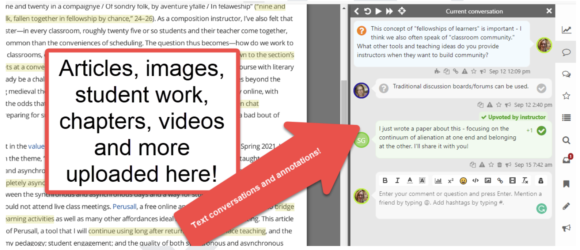
“Perusall is easy to set up in Moodle, and despite being an external tool, students reported no difficulties opening assignments and accessing embedded readings. Perusall can help faculty transition a static/independent reading assignment to a more dynamic/collaborative student-to-student exercise.”
–Kevin Oliver
Department Head
Teaching Education and Learning Sciences
Ready to Get Started?
![]()
Comfortable with technology? Get started now:
- Step One: Create a Perusall course within a Moodle course or project space: “Add an Activity or Resource” > Choose “Perusalll” > Choose “Build my Perusall course”
- Step Two: Log into Perusall with your NC State Google account and follow the steps
- If a site tour doesn’t start, restart it under your profile name in the upper right corner
![]()
Would you like some guidance?
- Review the NC State Perusall Instructor Guide
- Browse the Perusall Knowledgebase
- Check out the Perusall Getting Started Guide for Instructors
![]()